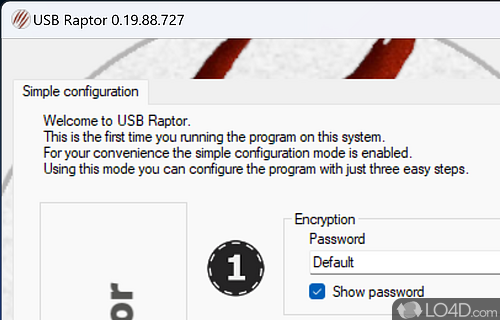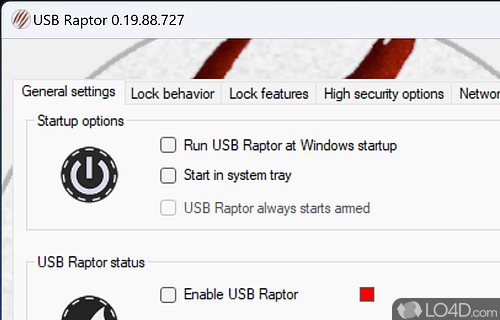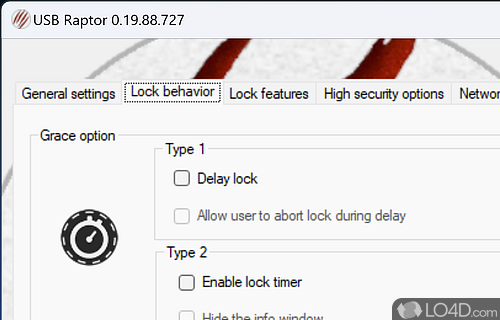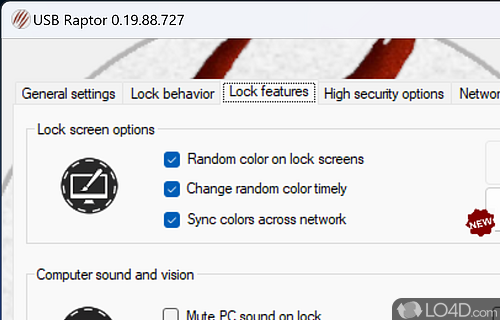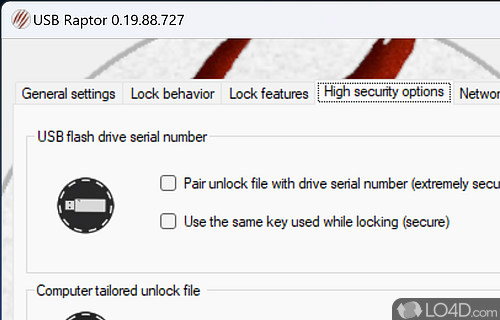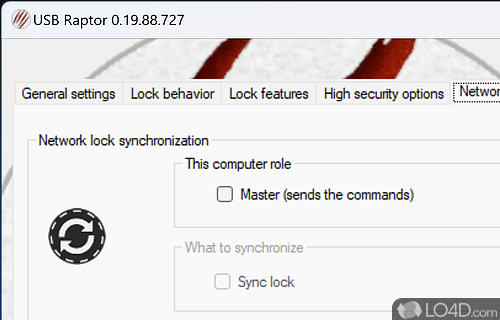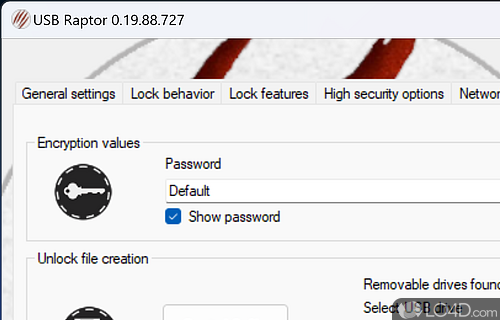Apply a screen lock to a Windows system with the inserting of a USB drive with a number of advanced options including network lock synchronization.
USB Raptor is a freeware PC locker app and locking program, developed by Nikos Georgousis for Windows.
The download has been tested by an editor here on a PC and a list of features has been compiled; see below. We've also created some screenshots of USB Raptor to illustrate the user interface and show the overall usage and features of this PC locking program.
Lock and unlock a Windows PC with the insertion of a USB drive
USB Raptor can lock the system once a specific USB drive is removed from the computer and unlock when the drive is plugged in again to any USB port.
The utility checks constantly the USB drives for the presence of a specific unlock file with encrypted content. If this specific file is found the computer stays unlocked otherwise the computer locks.
To release the system lock user must plug the USB with the file in any USB port. Alternative the user can enable (or disable) two additional ways to unlock the system such is network messaging or password.
Features of USB Raptor
- Customizable: You can customize the behavior of USB Raptor, including the screen timeout and the screen saver.
- Locks and unlocks the computer: When the USB device is removed, USB Raptor locks the computer and turns off the screen. When the device is plugged in, the computer is unlocked and you can access it.
- Portable: USB Raptor is a portable application, which means you can run it from a USB drive without installing it on the computer.
- Uses a USB device for authentication: USB Raptor allows you to use a USB device, such as a flash drive, as an authentication token to unlock your computer.
Compatibility and License
USB Raptor is provided under a freeware license on Windows from PC locking software with no restrictions on usage. Download and installation of this PC software is free and 0.19.90 is the latest version last time we checked.
What version of Windows can USB Raptor run on?
USB Raptor can be used on a computer running Windows 11 or Windows 10. Previous versions of the OS shouldn't be a problem with Windows 8 and Windows 7 having been tested. It comes in both 32-bit and 64-bit downloads.
Filed under:
- USB Raptor Download
- Free PC Locking Software
- Open source and GPL software
- PC Locking Software